Step by step installation for NANO text editor in Windows 7/8/8.1/10
17 Oct 2018
First of all you need to download the zip file from the link below.
CLICK HERE TO DOWNLOAD NANO.zip
So now that you have downloaded and extracted the folder at a safe location in your PC.
Now add it to the environment variables for your account or for your complete PC.
FOR DOING THIS YOU WILL HAVE TO COPY THE PATH OF THE FILE OR FOLDER.
STEP 1
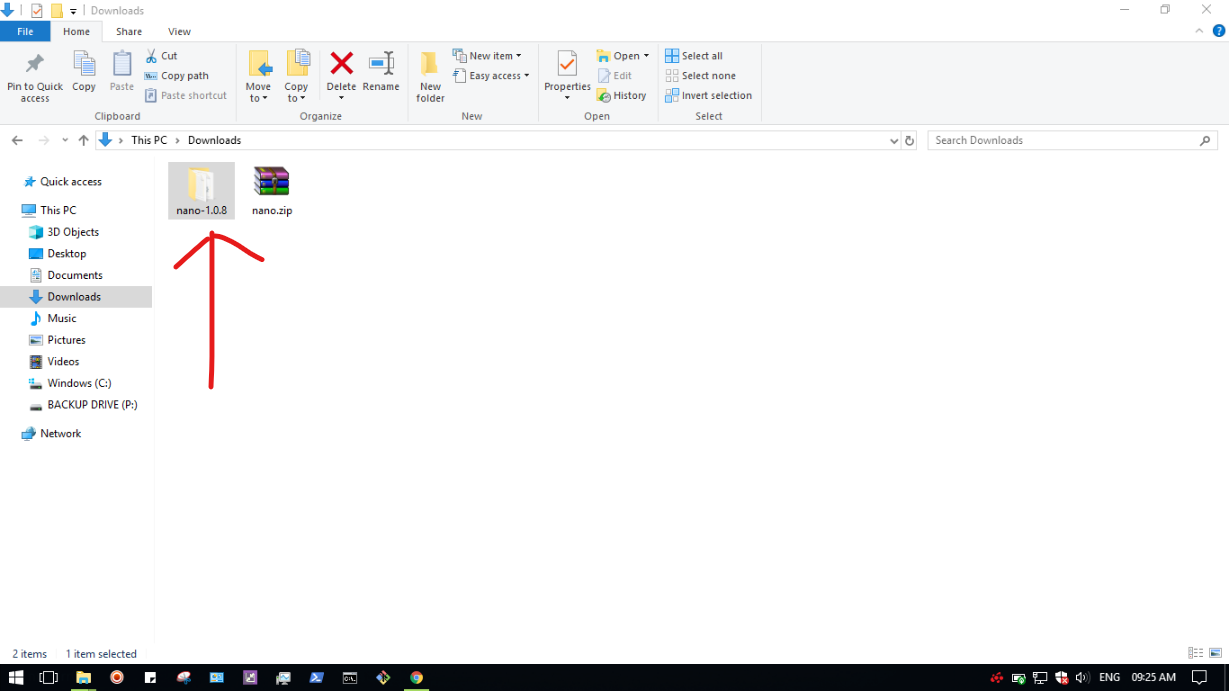
STEP 2
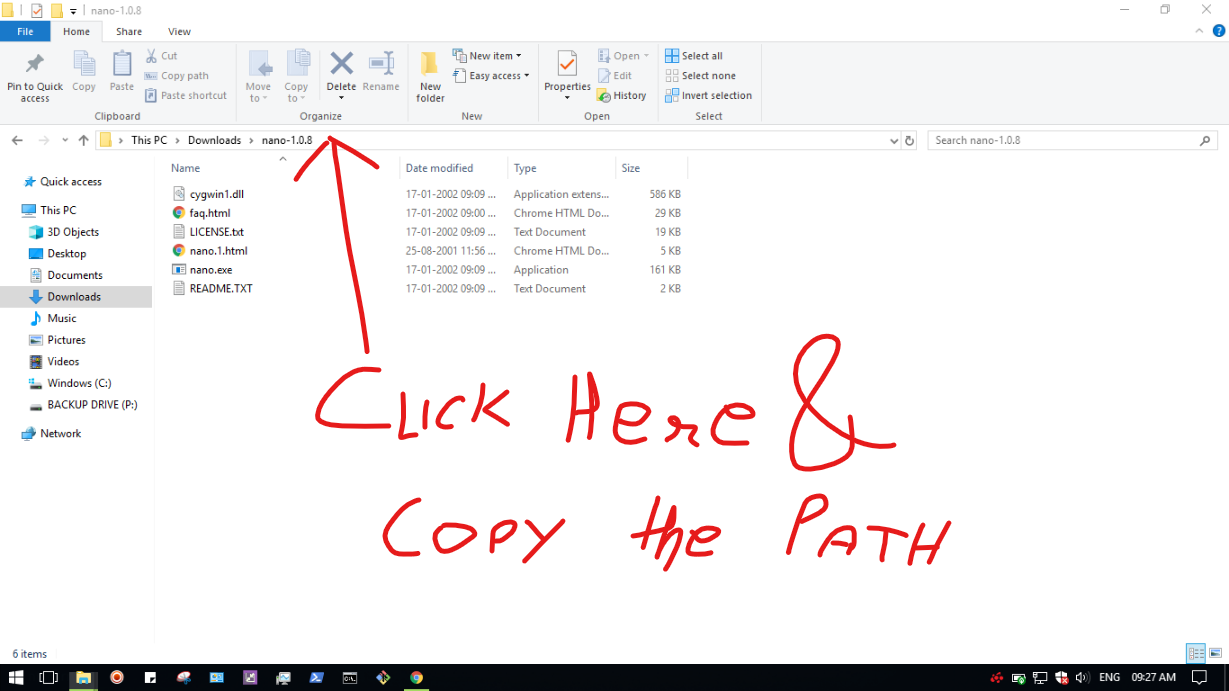
STEP 3
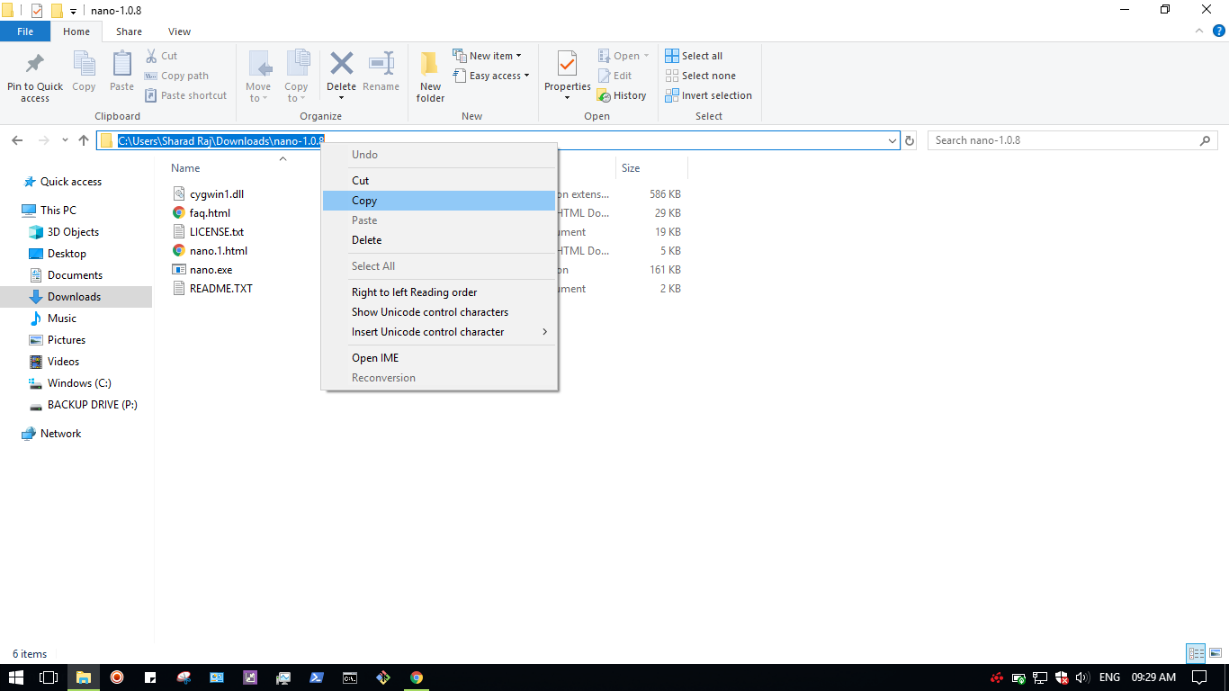
Next you have to search for:
Edit the system environment variables in the Windows search of Cortana.
STEP 4
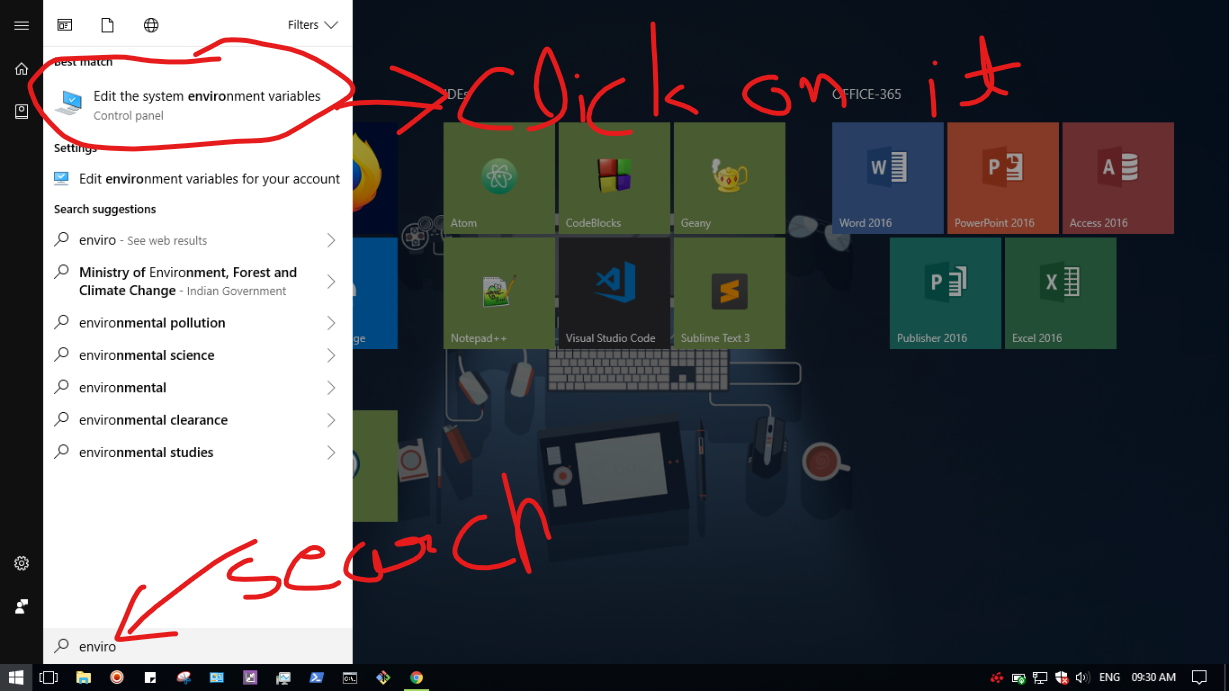
STEP 5
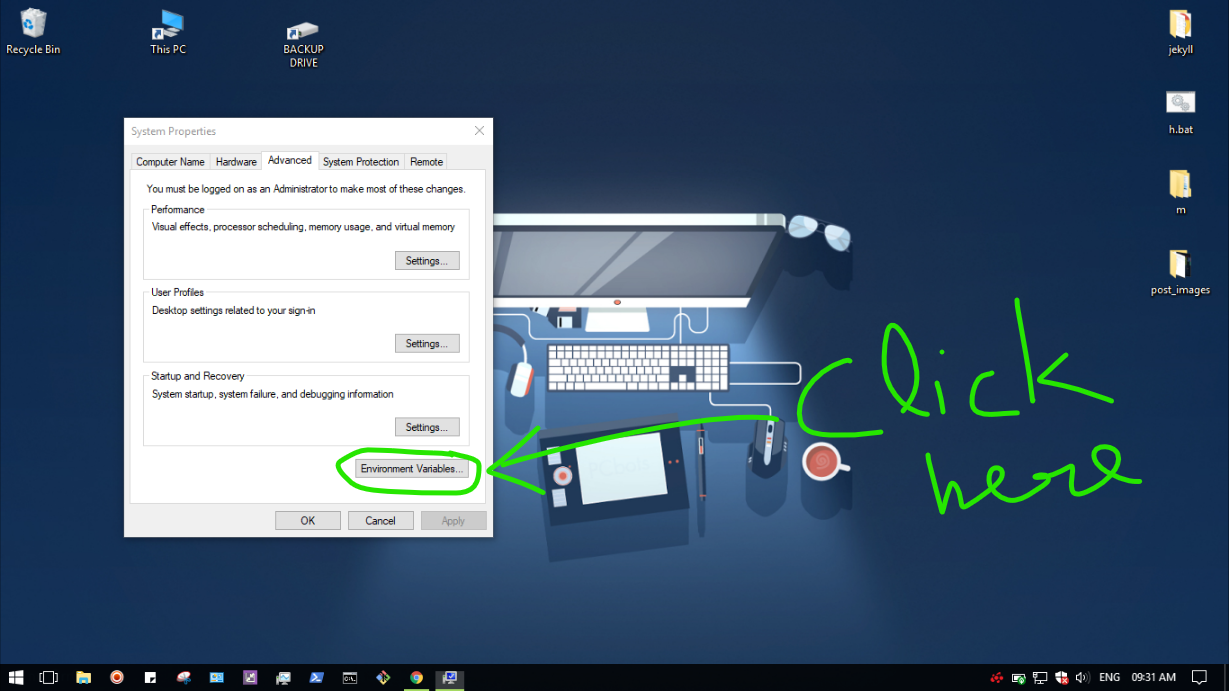
STEP 6
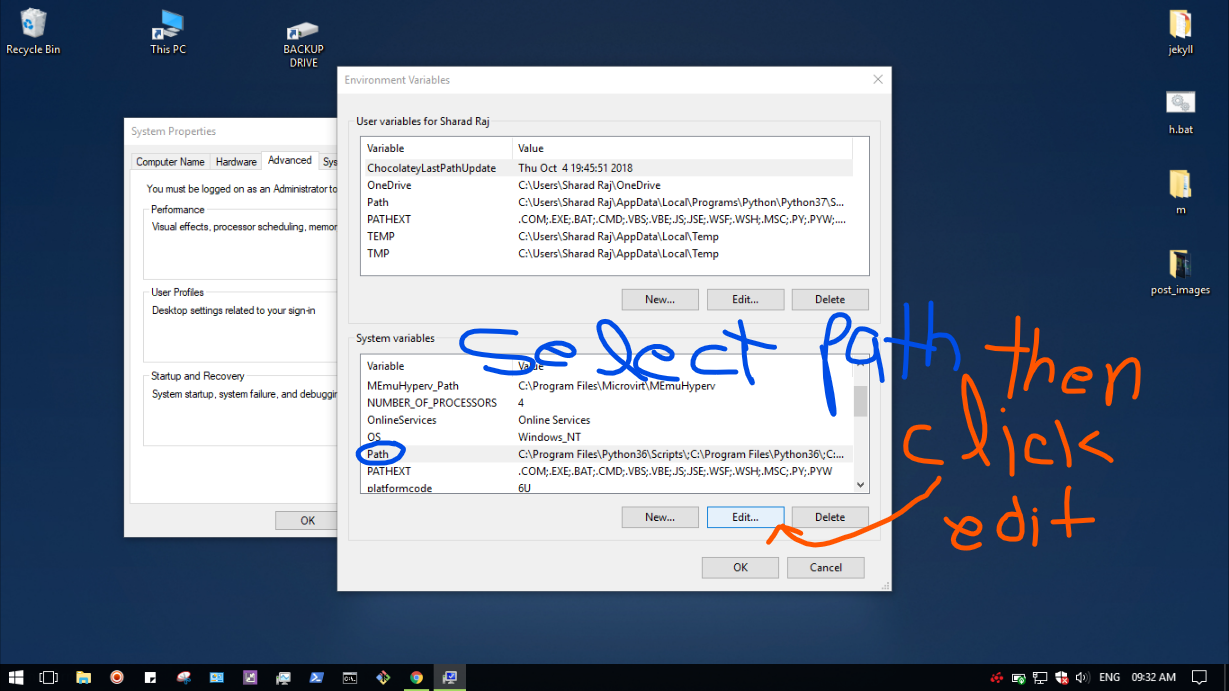
STEP 7
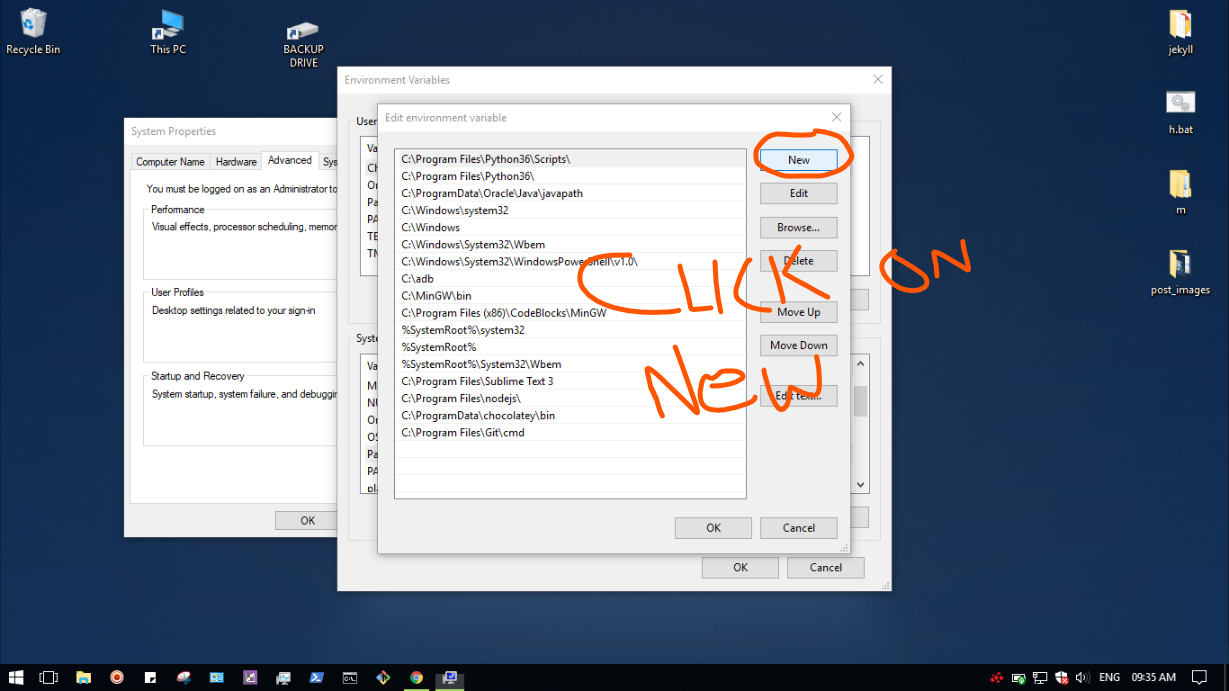
STEP 8
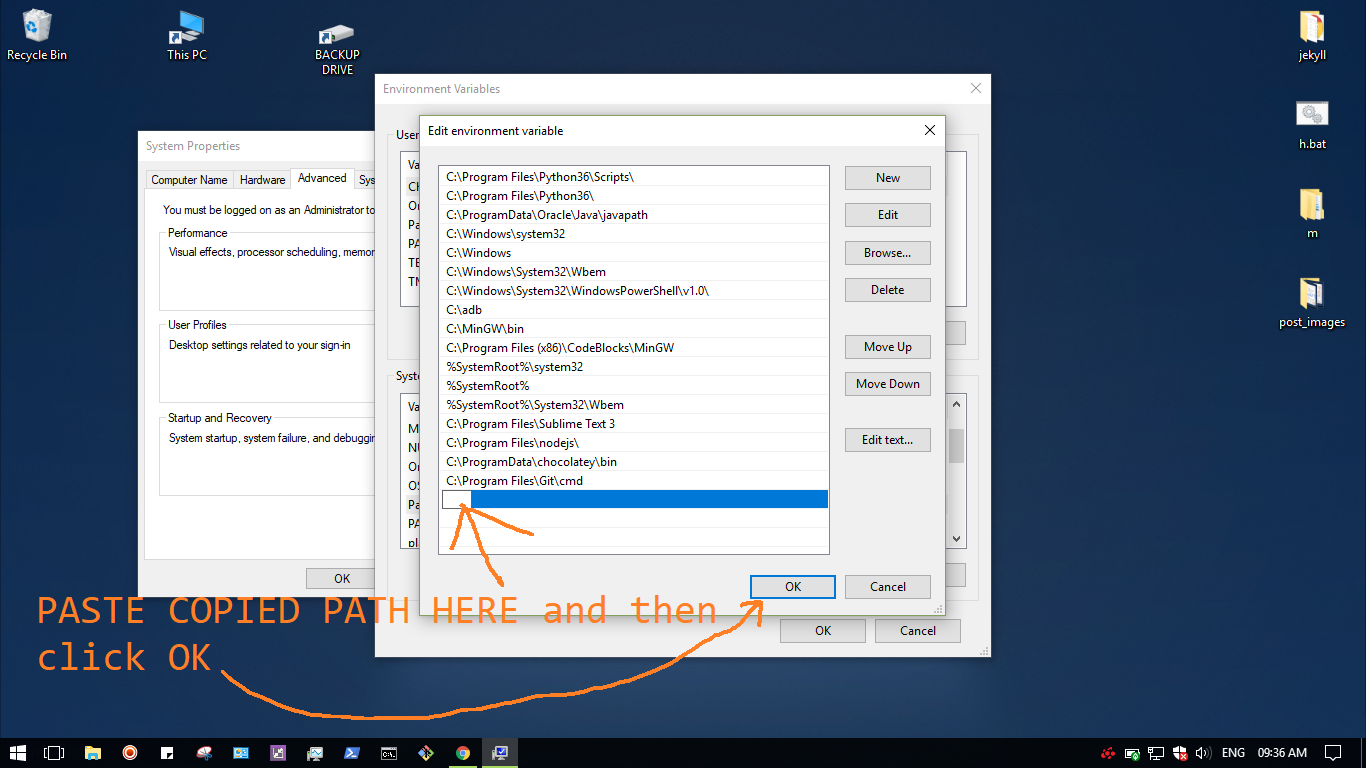
STEP 9
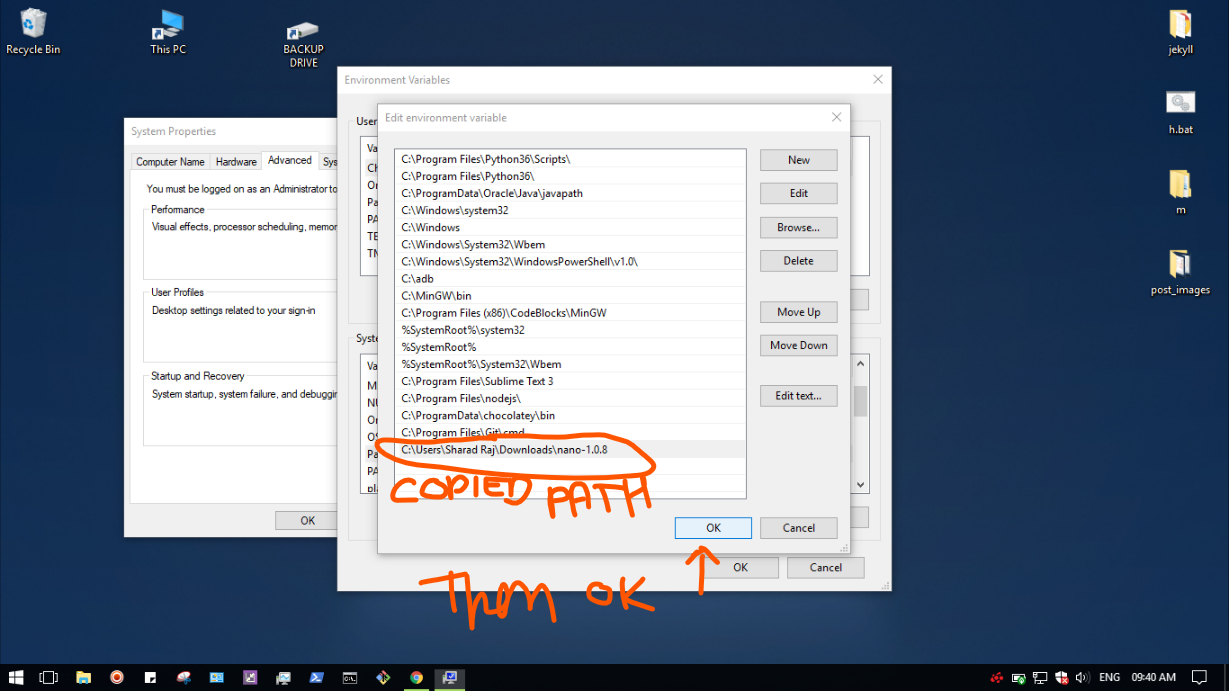
STEP 10
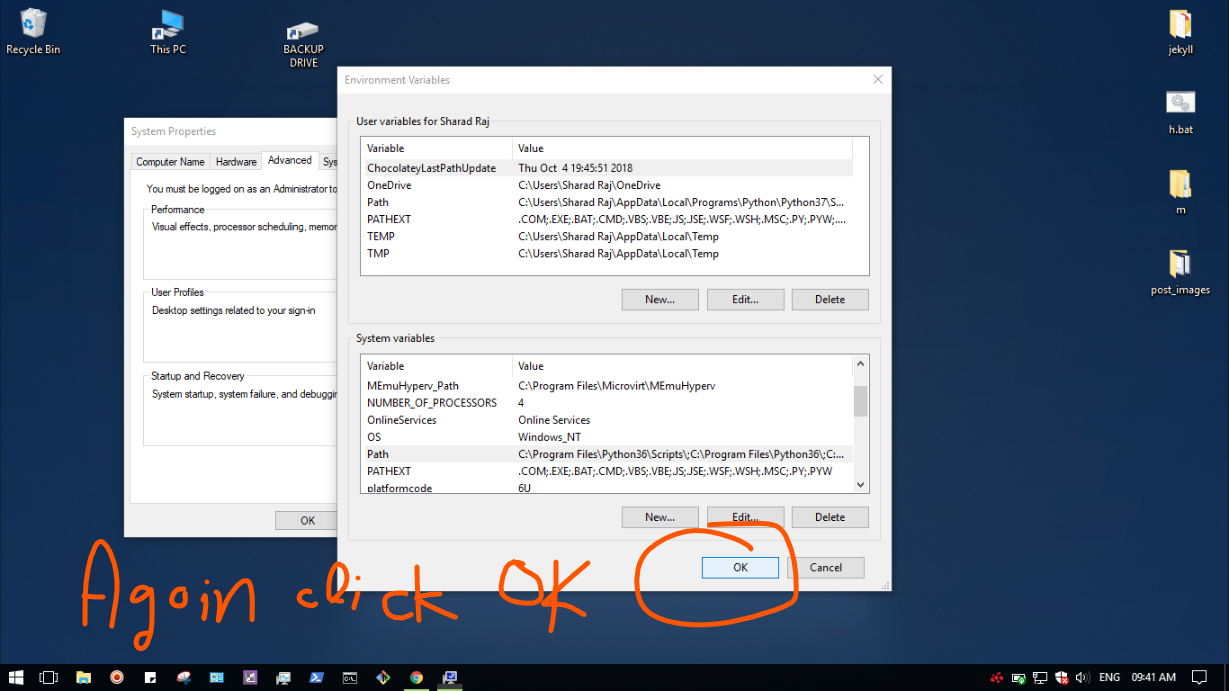
STEP 11
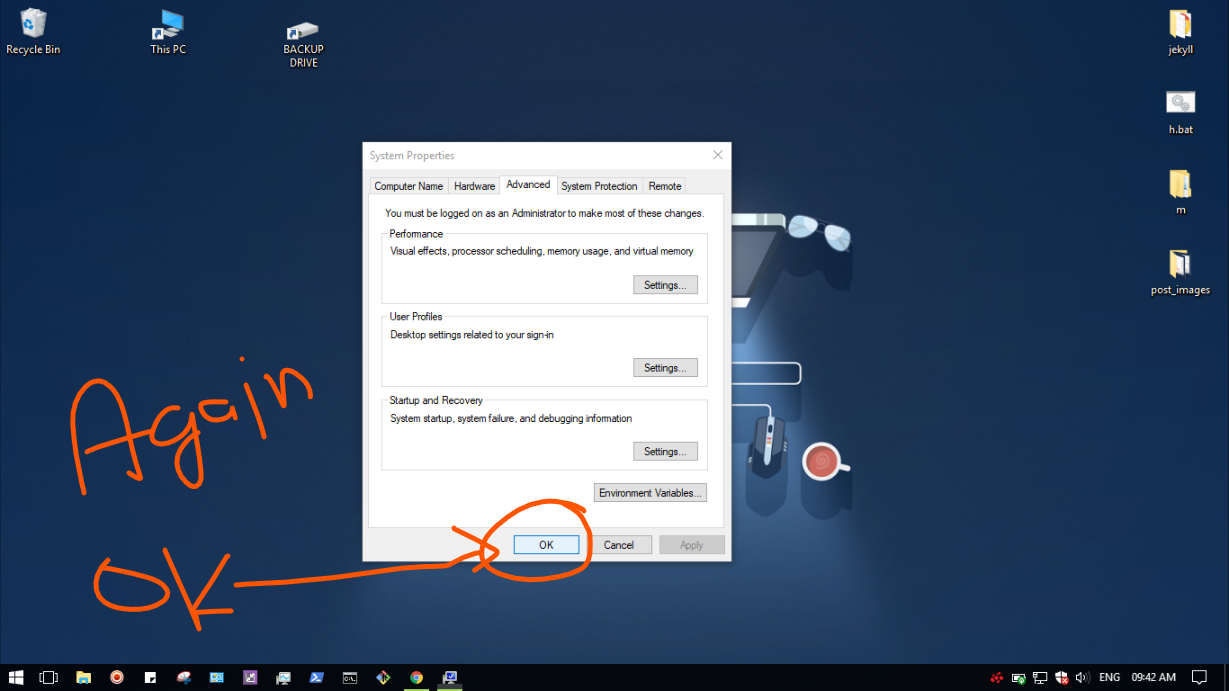
STEP 12
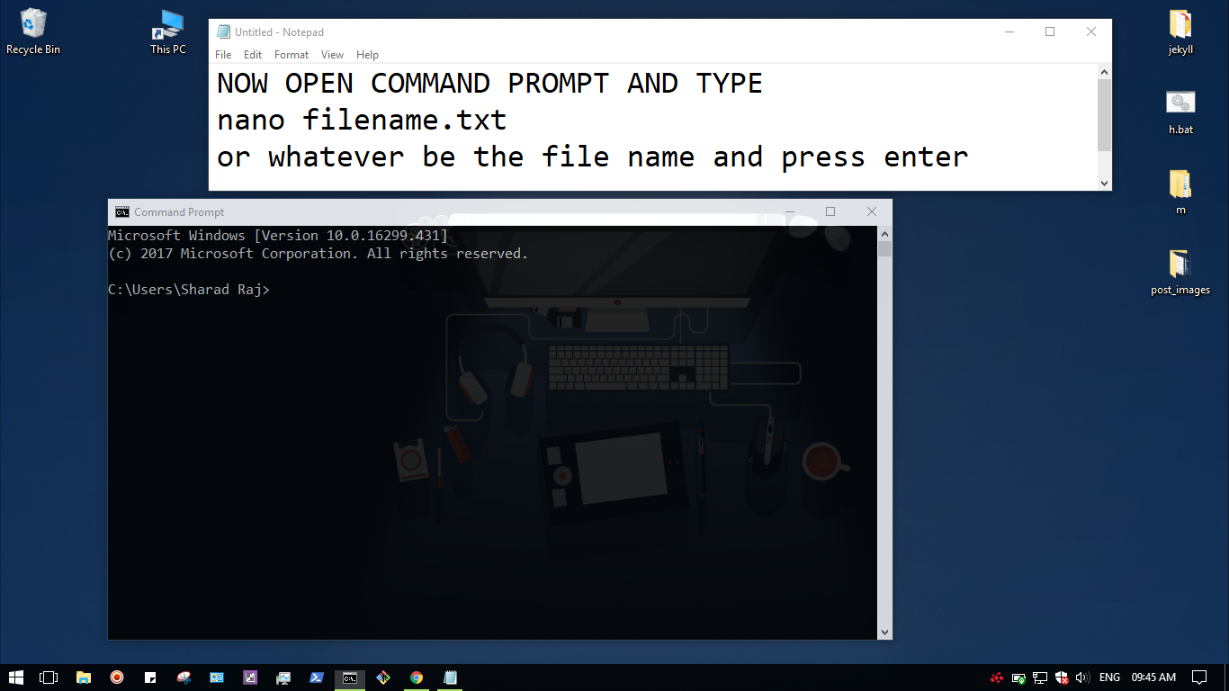
STEP 13
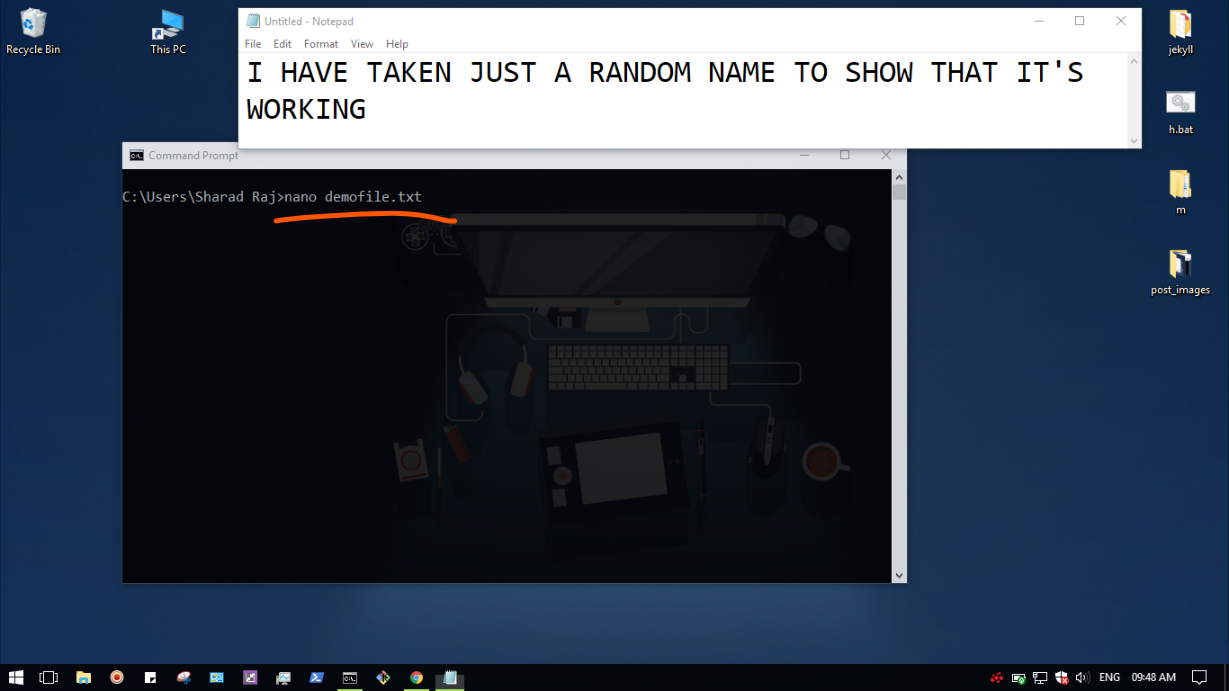
STEP 14
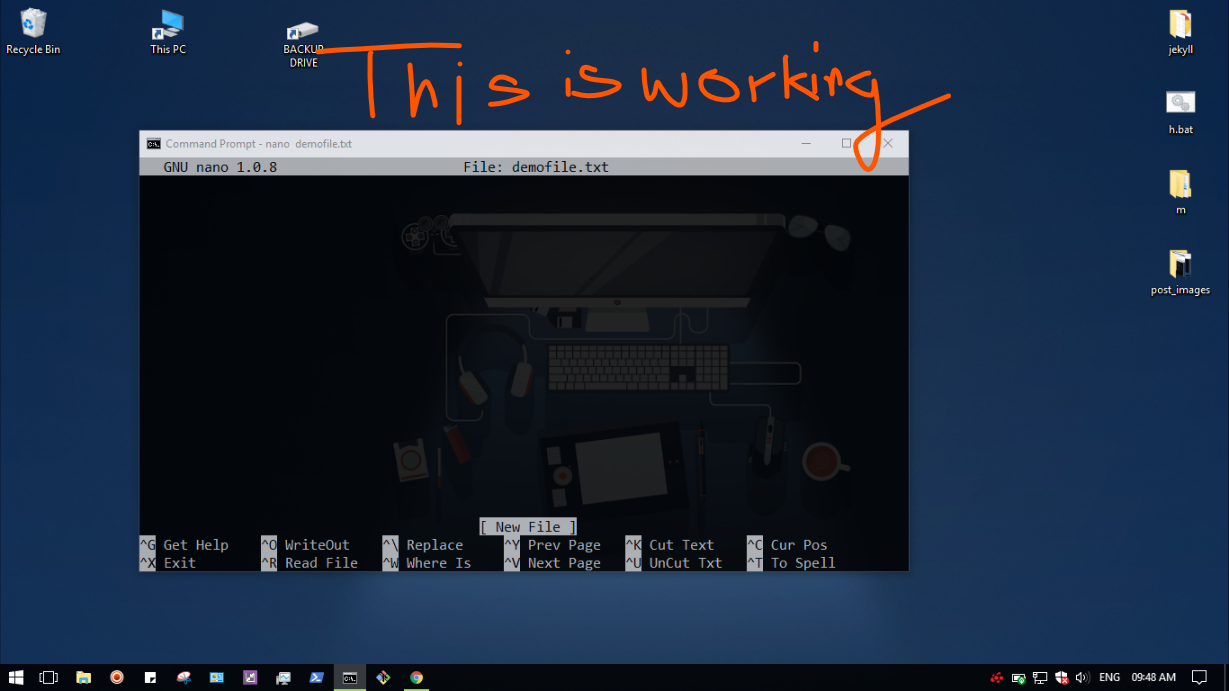
Hope this will help you and if it helped please LIKE, SHARE AND SUBSCRIBE MY YouTube Channel and blog as it helps me and boosts me for making more content like this.
GOTO MY YOUTUBE CHANNEL





